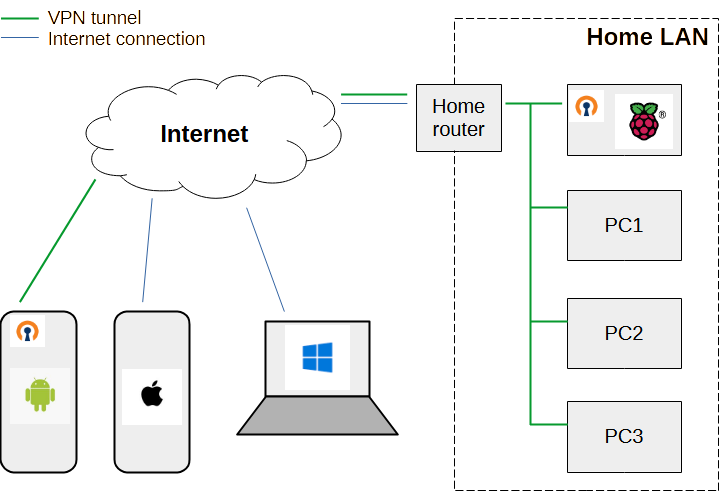
While looking into setting up OpenVPN to create VPN tunnels I discovered the pivpn project, a nicely put together set of scripts to install and configure a VPN tunnels and client profiles, mainly intended to turn Raspberry Pi's into VPN servers/tunnels.
It's all simple as:
- install pivpn or set your Raspberry Pi up, note down the static IP
- set your internet router's port-forwarding on port 1194 for said IP
Now create a profile for each of clients (users) by just running "pivpn -a" interactively or "pivpn --help"
You can find the <CLIENT NAME>.ovpn file in the local directory or /etc/openvpn/easy-rsa/pki/.
Now you can install your favourite OpenVPN client on your portable device (laptop, tablet, smartphone):
- for Windows: https://openvpn.net/client/client-connect-vpn-for-windows/
- for Android: https://play.google.com/store/apps/details?id=net.openvpn.openvpn&hl=en_GB
- for iOS: https://apps.apple.com/us/app/openvpn-connect-openvpn-app/id590379981
Load the OVPN profile file, enter the password and you're good to go!

Comments